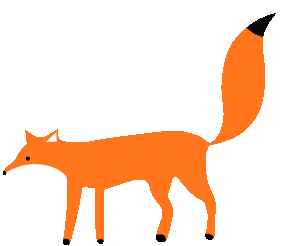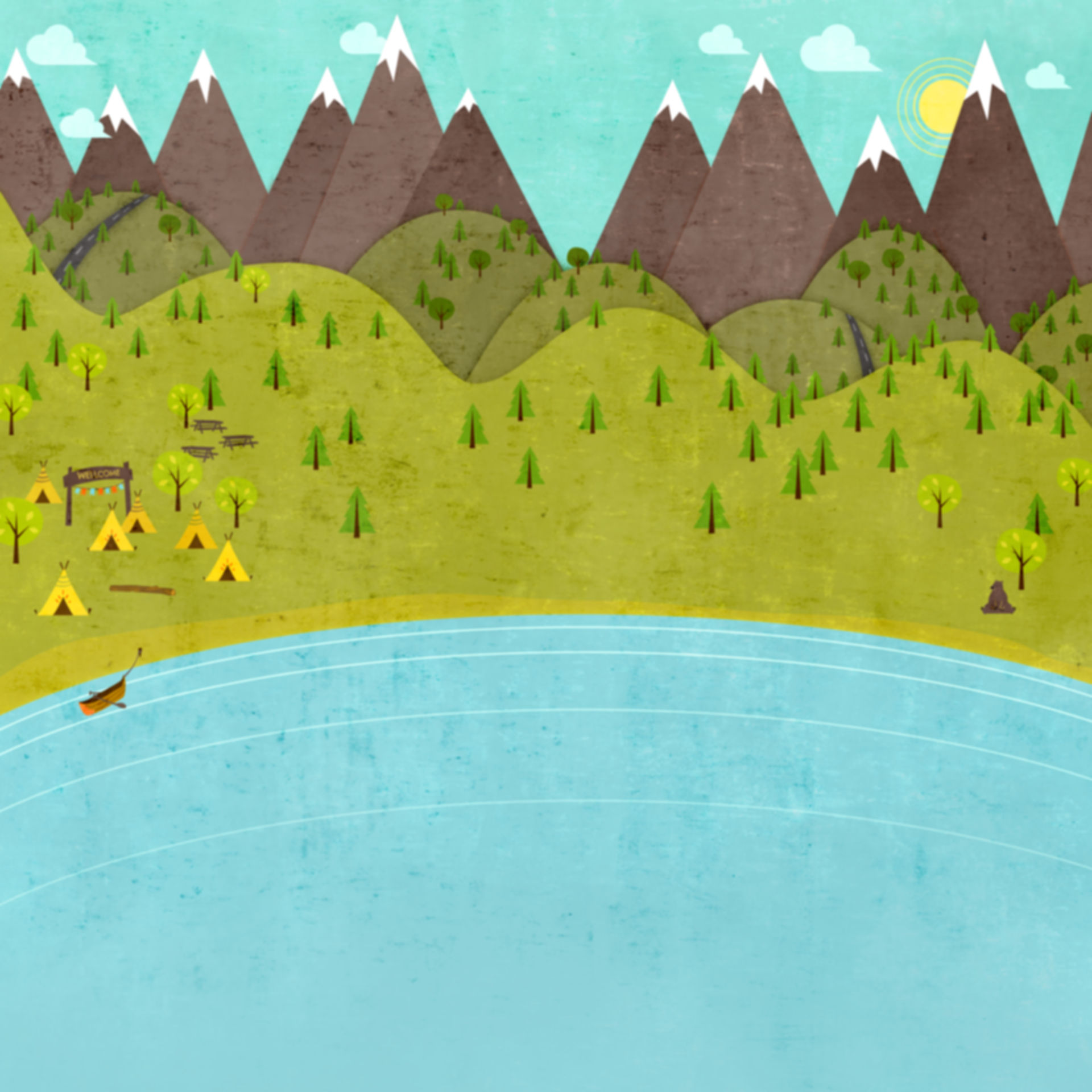
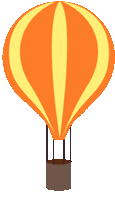
Website
Mrs. Burkhart's Class
September 21-25
Zoom Schedules
Zoom links will be posted in our "Zoom Links & Check-ins" class in Google Classroom 15-30 minutes before the scheduled meeting time.
Meetings start promptly at their scheduled time and not before, please wait in the waiting room.
Small Group
Zoom
Schedule

Whole Class
Schedule
Whole Class Zoom
M, W, F 8:30-9:00
YOUR WEEK AT A GLANCE

ELA (Complete Assignments in Order)
-
Read Sign of the Beaver (Chapters 19-20): Read chapters 19-20 in your Sign of the Beaver Book. Be sure to read carefully, please do not read ahead.
-
Sign of the Beaver (Chapters 19-20) Google Forms: Complete the Google Form on Google Classroom/ELA. You may look back in your book to find answers and you can also look up the definitions to words that you do not know.
-
Subjects and Predicates Video: Watch the assigned/linked video.
-
Subjects and Predicates Notebook: Take out the page titled “Subjects and Predicates” from your new notebook pages (We will finish the other pages another week). Cut out the 3 pieces, then cut slits on the dotted line. Glue the title squares on the top, then copy the definitions underneath the flap. Copy the additional definitions on the page below. Use the pictures below to help. Add color. Take a picture of the completed page and upload it to the assignment in Google Classroom.
-
Read Sign of the Beaver (Chapters 21-22): Read chapters 21-22 in your Sign of the Beaver Book. Be sure to read carefully, please do not read ahead.
-
Sign of the Beaver (Chapters 21-22) Google Forms: Complete the Google Form on Google Classroom/ELA. You may look back in your book to find answers and you can also look up the definitions to words that you do not know.
-
Subject and Predicate Videos: Watch the assigned/linked videos. Video 1 and Video 2
-
Subject and Predicate Boom Cards: Log onto Boom Cards and complete the assigned deck called “Identifying Subjects and Predicates.”
-
Spelling City Activities: Complete the Spelling City activities in the order they are listed. Please do not use your spelling words when you are on Spelling City. Activities need to be done by 3:30 on Friday. Please remember, you DO NOT log into spelling city with your Google Account. Username are your first and last name with no spaces & no capital letters. Passwords are your 4-digit lunch numbers, no zeros at the end.
-
Spelling City Test: Complete the Spelling Test on Spelling City. This test needs to be done by 3:30 on Friday.




Spelling List

Modified List
MATH (Complete Assignments in Order)
-
Add & Subtract Whole Numbers Video: Watch the assigned/linked video.
-
Add & Subtract Whole Numbers Google Forms: Complete the Google Forms assignment on Google Classroom/Math. You may use online resources to help you answer the questions. You MUST show your work on a piece of notebook paper and attach that work to this assignment for full credit.
-
Add Decimals Video: Watch the assigned/linked video.
-
Add Decimals Google Forms: Complete the Google Forms assignment on Google Classroom/Math. You may use online resources to help you answer the questions. You MUST show your work on a piece of notebook paper and attach that work to this assignment for full credit.
-
Add Decimals Notebook Page: Take out the 2 pages titled “Adding Decimals” from your notebook pages. Cut out the pieces and complete the necessary information. Use the pictures below to help. Add color. Take a picture of the completed page and upload it to the assignment in Google Classroom.
-
Add Decimals Boom Cards: Log onto Boom Cards and complete the assigned deck called “Decimal Addition.” You MUST show your work on a piece of notebook paper and attach that work to this assignment for full credit.
-
Add Decimals Khan Academy Videos and Assignments: First, go to Clever and click on Khan Academy. Next, click on “Login in with your existing account”, then “Continue with Google”. Your assignments will show up on the left side. Watch the assigned videos and complete the assigned lessons.



SCIENCE (Complete Assignments in Order)
-
Properties of Matter Videos: Watch the videos Organizing Properties and “What’s My Property”.
-
Properties of Matter Sort Notebook Page: Take out the first two pages from your new Science Interactive Notebook packet. Add color to the pictures, then cut out the picture squares and sort them by their state of matter. Glue the pieces in the correct section, then neatly glue this part into your notebook. You will have to fold your page right above where it says “Chemical Properties of Matter” in order for it to fit. Remember to take a picture and upload it to this assignment so that you can receive credit.
-
Properties of Matter Boom Deck: Log onto Boom Cards and complete the assigned deck called “Properties of Matter.”
-
MobyMax Matter Lessons: Go to Clever, then click on MobyMax. Complete the assigned lessons on Matter and the lesson test on Matter. There are 4 lessons assigned titled:
Physical Properties of Matter
Chemical Properties of Matter
Physical Properties of Matter Test
Chemical Properties of Matter Test -
States and Properties of Matter Nearpod: First go to Nearpod, enter the code IJRNM under where it says Students Join a Lesson. Click “join” after you have entered the code.

HISTORY (Complete Assignments in Order)
-
Studies Weekly Week 5 - American Indians of the Eastern Woodlands: Log in to Studies Weekly using your Clever account. Read or listen to all of the articles. Answer the questions at the end of each article. You do NOT have to do the Think & Review or the Let’s write.
Articles Include:
Where in the Woodlands
Come Visit the Mounds
Ancient Eastern Woodlands Indians of North America
Human Geography
Woodland Essentials
The Eastern Region of the United States
Be an Archaeologist -
American Indians of the Eastern Woodlands Notebook: Pull out the page titled “Native Americans of the Eastern Woodlands”. As you read the articles in Studies Weekly, fill out all of the information you can about the Eastern Woodlands Native Americans on the notebook page from your History Interactive Notebook packet. Use the picture below to help you fill out the information. When it is complete, glue it into your notebook. You may have to fold it in half in order for it to fit neatly. Remember to take a picture and upload it to this assignment so that you can receive credit.
-
Studies Weekly Week 5 Test - American Indians of the Eastern Woodlands: Log in to Studies Weekly using your Clever account. Read and answer each question carefully. I recommend having the paper version out and finding and highlighting the answer on that before marking any answers on the quiz. It could also work to have two tabs open as you take the test. One tab will be the articles for you to refer to, the other with the test. Make sure you read each question carefully!