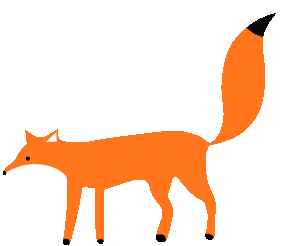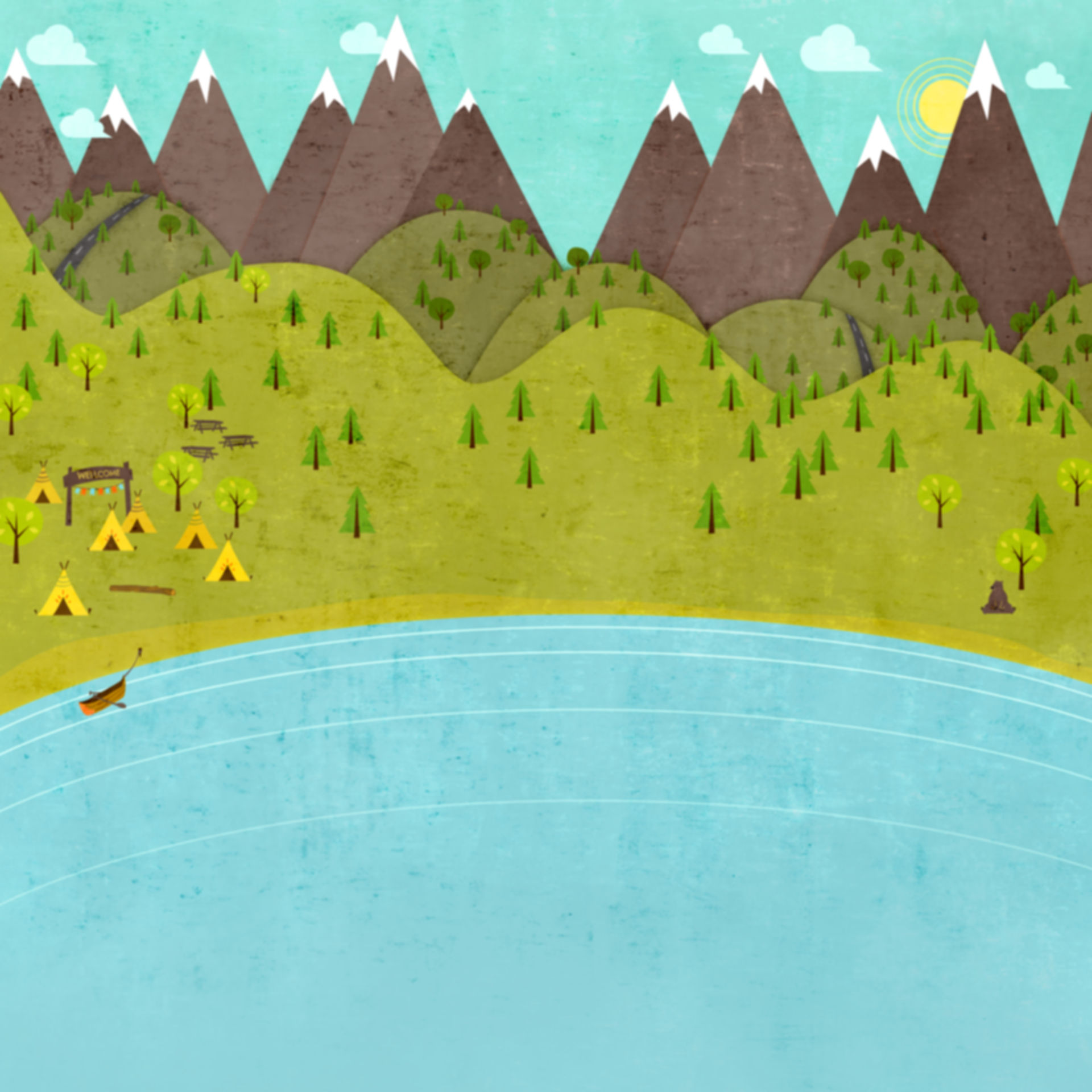
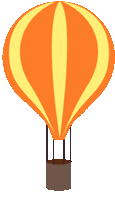
Website
Mrs. Burkhart's Class
Cohort B
January 11-15
YOUR WEEK AT A GLANCE
DIGITAL ASSIGNMENTS ARE DUE DAILY
PAPER ASSIGNMENTS ARE DUE NEXT DAY AT SCHOOL

Refresh the class website & Google Classroom every time you get on. Also, use the classwork tab in Google Classroom, your planner, and the class website to keep up with what you have to do and what you have completed. Be sure to complete assignments in order according to the class website and remember Google Classroom may not be in your order.
Keep up the good work!

ELA (Complete Assignments in Order)
-
iReady Reading: This is NOT optional. Through Clever, log into iReady. Click on Reading and then click start. You should do 45 minutes of iReady. I will be checking.
-
Independent Reading/AR: This is NOT optional. You should spend at least 45 minutes reading a book of your choice. You may read paper copies of books or you can find books on Epic. When you complete your book, you need to take an AR test on the book. AR tests are taken by logging onto Clever and then go to Renaissance. Find your book and take the test.
-
Just Write Lesson 8: In the Just Write Book you will complete Lesson 7. Be sure to read ALL instructions, passages, text boxes, and questions carefully.
-
Informative Writing Unit Lesson 8: In the packet that accompanies the Just Write book, complete Lesson 7.
-
Read BOTR Ch. 9-11: Read chapters 9-11 in Blood on the River. If you are using Audible you need to also be sure that you are following along in your Blood on the River book.
-
BOTR Ch. 9-11 Typed Summary: Re-read chapters 9-11 in Blood on the River. Write a typed summary about chapters 9-11. Remember your summary should highlight the main events and main characters in chapters 9-11. Be sure that you capitalize proper nouns. Sentences should start with capital letters and end with a punctuation mark.
-
BOTR Ch. 9-11 Illustration: Draw a picture that illustrates what came to your mind when reading chapters 9-11.
-
Typed 1st Draft of Informative Essay: Using the Informative Writing Unit Lessons 6, 7, and 8 type the first draft of your informative writing essay.
-
BOTR Ch. 9-11 Questions: Using the book and the links on the class website answer the questions for Blood on the River chapters 9-11.
MATH (Complete Assignments in Order)
-
iReady Math: This is NOT optional. Through Clever, log into iReady. Click on Math and then click start. You should do 45 minutes of iReady Math. I will be checking.
-
Divide Decimals by Decimal Numbers: This is an introductory lesson about dividing decimals by whole numbers.
-
My Math Pages 457-458: You MUST SHOW YOUR WORK on a piece of notebook paper and answer the question on the worksheet. If you do not show your work, your assignment will not be graded.
-
Divide Decimals Practice 7-8: You MUST SHOW YOUR WORK on a piece of notebook paper and answer the question on the worksheet. If you do not show your work, your assignment will not be graded.
-
Divide Decimals Coach Lesson 4: You MUST SHOW YOUR WORK on a piece of notebook paper and answer the question on the worksheet. If you do not show your work, your assignment will not be graded.
-
Divide Decimals with Powers of 10: This is an introductory lesson about dividing decimals with powers of ten.
-
My Math Pages 463-464: You do not have to solve the problems with the standard algorithm. You will just have answers for this assignment.
SCIENCE (Complete Assignments in Order)
-
BrainPop: Through Clever, log onto BrainPop. Watch the assigned video titled, “Earth's Atmosphere.” Then, complete the quiz based on what you learned about in the video.
-
Atmosphere Lesson: Introductory Lesson about the Earth's Atmosphere.
-
Atmosphere Flippable: Fill in the blanks on each page of the flippable and color each page of the flippable. Then, staple the pages together as shown in the picture or demonstrated in class.
-
Atmosphere Kahoot: Go to the Kahoot login page and then enter game pin: 03589755.
-
McGraw Hill/Inspire: Through Clever, log onto McGraw Hill/Inspire Science and complete the assigned lesson titled, “Effects of the Atmosphere.” Be sure to read the passages and answer all of the questions.
HISTORY (Complete Assignments in Order)
-
BrainPop: Through Clever, log onto BrainPop. Watch the assigned video titled, “Building the 13 Colonies.” Then, complete the quiz based on what you learned about in the video.
-
13 Colonies Lesson: This is an overview lesson introducing the 13 colonies.
-
13 Colonies Map: You will color the New England Colonies red, the Middle Colonies orange, and the Southern Colonies green. Use the linked site to help you color code your map correctly.
-
13 Colonies NearPod: First go to NearPod, enter the code F2WIZ under where it says Students Join a Lesson. Click “join” after you have entered the code.
-
BrainPop: Through Clever, log onto BrainPop. Watch the assigned video titled, “Regions of the 13 Colonies.” Then, complete the quiz based on what you learned about in the video.