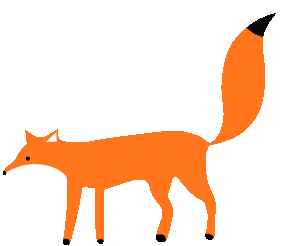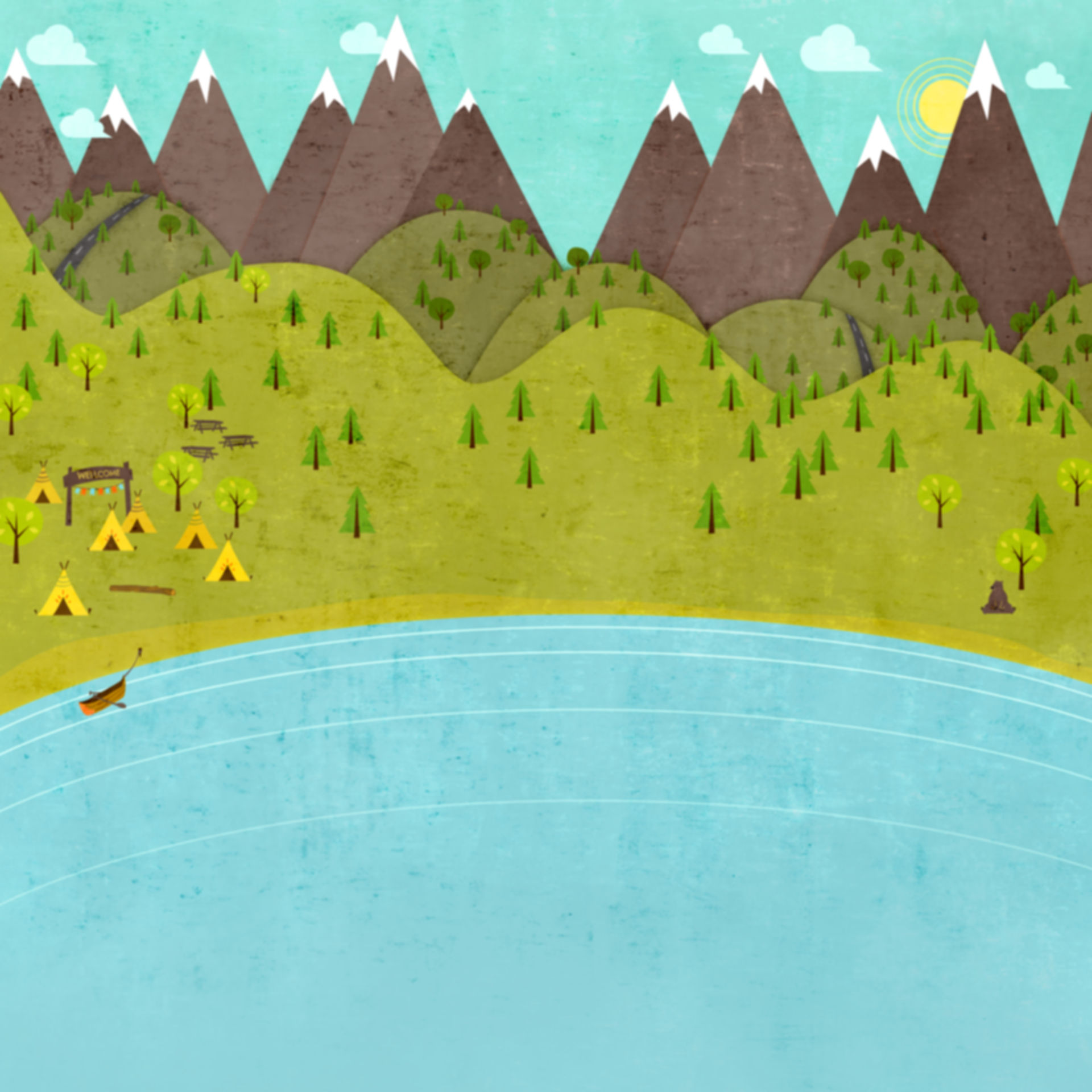
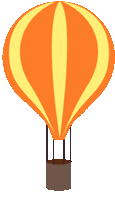
Website
Mrs. Burkhart's Class
Distance
February 16-19
YOUR WEEK AT A GLANCE
DIGITAL ASSIGNMENTS ARE DUE DAILY
PAPER ASSIGNMENTS ARE DUE NEXT DAY AT SCHOOL

Refresh the class website & Google Classroom every time you get on. Also, use the classwork tab in Google Classroom, your planner, and the class website to keep up with what you have to do and what you have completed. Be sure to complete assignments in order according to the class website and remember Google Classroom may not be in your order.
Keep up the good work!

ELA (Complete Assignments in Order)
-
Opinion Writing Lesson: This is an introductory lesson about Opinion Writing and its components. It will be recorded on Tuesday morning and will be available for you by Tuesday afternoon.
-
Fact or Opinion Blooket: Go to the Blooket login page and then enter the pin 2217541.
-
Brainstorming Topics for Opinion Writing: Using Kami/Google Classroom, complete Lesson 2 on Opinion Writing Topics. We will be using this brainstorming page to select a topic, and use it for our Opinion essay. You may research online if you need ideas.
-
Blood on the River Catch Up: Work on completing any incomplete summaries and illustrations so that your picture book will be complete and ready to be assembled. Please bring your completed illustrations and Jamestown Maps to school when you are done.
-
Opinion Writing Lesson and Graphic Organizer: Select one topic from your Brainstorming page to use for your writing. Complete the Graphic Organizer for your topic.
-
Opinion Writing Lesson-Introduction Paragraphs: This is a lesson about writing an Introduction paragraph in Opinion Writing. You will be writing a lead/hook, an Opinion Statement, and introducing the reasons to support your opinion. Complete the lesson 7 page on Introduction Paragraphs.
MATH (Complete Assignments in Order)
-
Add and Subtract Fractions with Like Denominators Lesson: This is an introductory lesson about Adding and Subtracting Fractions with like Denominators. This lesson will be recorded with in-person learners on Tuesday and will be available for you on Tuesday afternoon.
-
Practice 10-1: You MUST SHOW YOUR WORK on a piece of notebook paper and upload a picture of your work. Be sure to answer the question on the worksheet using Kami. Your assignment will NOT be graded if you do not show your work.
-
Adding and Subtracting Fractions Boom Cards: Go to Boom Cards, select Sign in with Google (be sure you are using your Sequoia Union Google. Complete the assigned deck called Adding and Subtracting Fractions with Like Denominators. You must show your work. Be sure to number each problem. You attach a picture of your work to the assignment on Google Classroom.
-
Add Fractions with unlike Denominators Lesson: This is an introductory lesson about adding fractions with unlike denominators. This lesson will be recorded with in-person learners on Thursday and will be available for you on Thursday afternoon.
-
My Math Add Fractions with unlike Denominators pages 639-640: YYou MUST SHOW YOUR WORK on a piece of notebook paper and upload a picture of your work. Be sure to answer the question on the worksheet using Kami. Your assignment will NOT be graded if you do not show your work.
-
Practice 10-3: You MUST SHOW YOUR WORK on a piece of notebook paper and upload a picture of your work. Be sure to answer the question on the worksheet using Kami. Your assignment will NOT be graded if you do not show your work.
SCIENCE (Complete Assignments in Order)
-
Discovery Education Techbook: Through Clever, log onto Discovery Education. You will have 1 assignments that show up right under where it says Welcome. It will say "upcoming assignments." You will start with the Engage Tab and use the information on this page to define words, summarize videos, and answer the questions using the recording sheet provided. Then, you will go to the Explore tab and continue filling in the correct information. When you have finished you will take the review quiz and then the summative assessment. Use Kami to fill in the blanks.
-
Water Cycle NearPod: First go to NearPod, enter the code ERH4G under where it says Students Join a Lesson. Click “join” after you have entered the code.
HISTORY (Complete Assignments in Order)
-
Middle Colonies Lesson: This is due at the end of the week. You need to fill in the blanks using Kami based on the notes pages. I will attach videos for you to watch after Tuesday.
-
Studies Weekly Week 14 - Middle Colonies: Log in to Studies Weekly using your Clever account. Read or listen to all of the articles. Answer the questions at the end of each article. You do NOT have to do the Think & Review or the Let’s write.
Articles Include:
Ben Franklin, the ‘First American’
The Middle Colonies
The First Great Awakening
The Amish
William Penn: Calling All Peaceful Colonists!
Expository Modes of Writing -
Studies Weekly Week 13 Test - Middle Colonies: Log in to Studies Weekly using your Clever account. Read and answer each question carefully. I recommend having the paper version out and finding and highlighting the answer on that before marking any answers on the quiz. It could also work to have two tabs open as you take the test. One tab will be the articles for you to refer to, the other with the test. Make sure you read each question carefully!