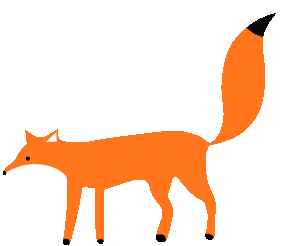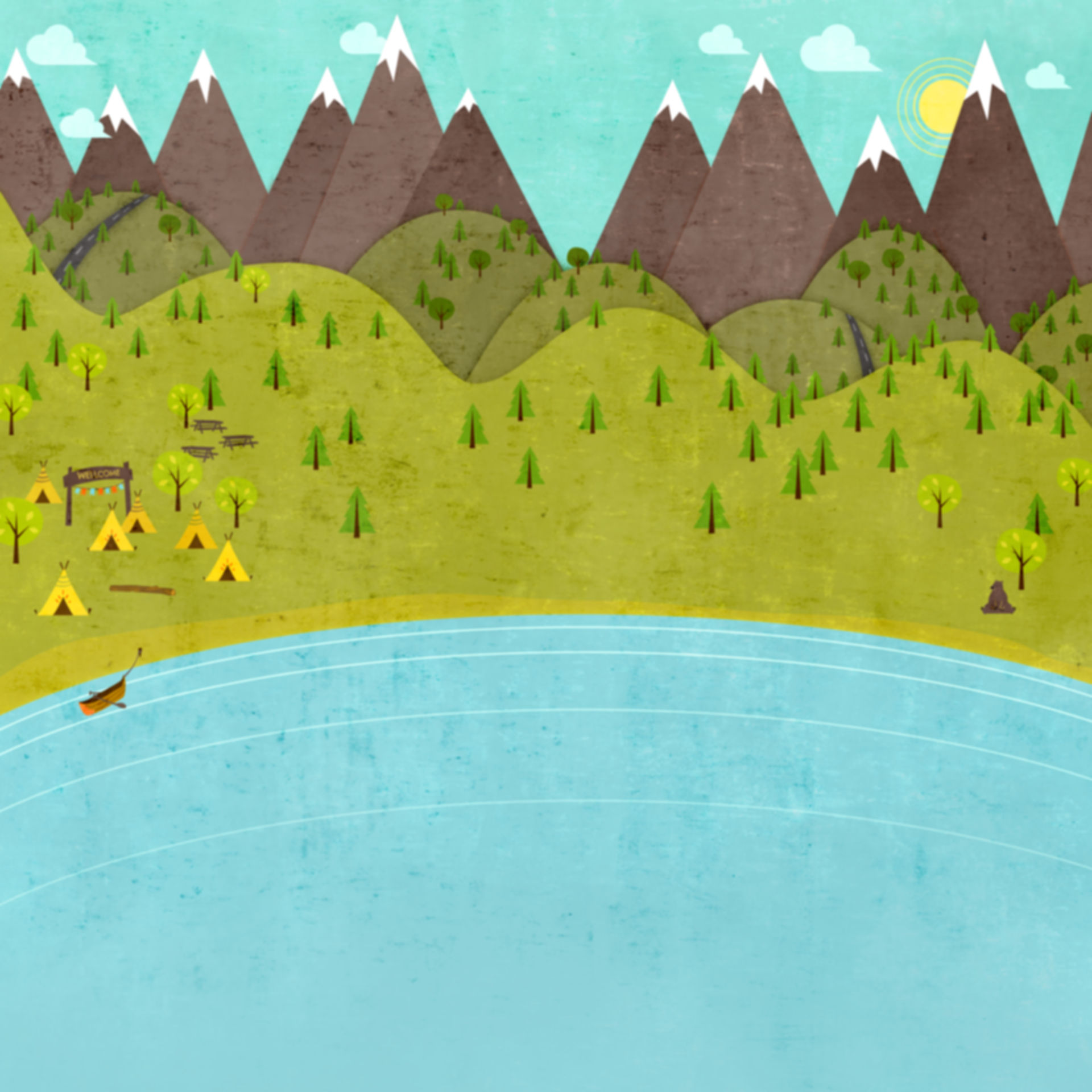
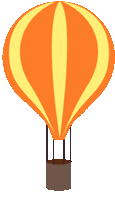
Website
Mrs. Burkhart's Class
August 24-28
Zoom Schedules
Zoom links will be posted in our "Zoom Links & Check-ins" class in Google Classroom 15-30 minutes before the scheduled meeting time.
Meetings start promptly at their scheduled time and not before, please wait in the waiting room.
Small Group
Zoom
Schedule

Whole Class
Schedule
Whole Class Zoom
Monday 8:30-9:00
YOUR WEEK AT A GLANCE

ELA (Complete Assignments in Order)
-
Read Sign of the Beaver (Chapters 1 & 2): Read chapters 1 & 2 in your Sign of the Beaver Book. Be sure to read carefully, please do not read ahead.
-
Sign of the Beaver (Chapters 1 & 2) Google Forms: Complete the Google Form on Google Classroom/ELA. You may look back in your book to find answers and you can also look up the definitions to words that you do not know.
-
Read Sign of the Beaver (Chapters 3-5): Read chapters 3, 4, & 5 in your Sign of the Beaver Book. Be sure to read carefully, please do not read ahead.
-
Sign of the Beaver (Chapters 3-5) Google Forms: Complete the Google Form on Google Classroom/ELA. You may look back in your book to find answers and you can also look up the definitions to words that you do not know.
-
iReady Reading Diagnostic Test: To get to iReady, go to Clever, then click on iReady. This test is similar to the Star test, but when you are finished it will give individualized activities based on your level. Make sure you do you very best, but don’t get outside help, or your results won’t be accurate and you won't get lessons that are right for you. When it opens it will ask you if you want to do Reading or Math. Choose Reading first, then it will begin the test. Plan to work about 20 minutes, and then take a break. It is a long test, and you don’t need to do it all at once. When you need a break, take one! This test needs to be done by 3:30 on Friday.
-
Spelling City: Log onto Spelling City. Complete the Spelling City activities in the order they are listed. Please do not use your spelling words when you are on Spelling City. Activities need to be done by 3:30 on Friday.
-
Spelling City Test: Log onto Spelling City. Complete the Spelling Test on Spelling City. This test needs to be done by 3:30 on Friday.

MATH (Complete Assignments in Order)
-
Comparing & Ordering Whole Numbers Video: Watch the comparing and ordering video. It is a good idea to take notes, including questions you have about the lesson.
-
My Math (Volume 1) Pages 19 & 20: In your math book, please answer questions 4 through 23. You can also answer in the private comments if you would prefer. If you choose to answer this way, make sure you number your problems starting with #4.
-
Compare & Order Whole Numbers on Pear Deck: Read through the place value slides and answer the questions as you go.
-
Compare & Order Whole Numbers Boom Cards: Log onto Boom Cards and complete the assigned deck called “Compare and order Whole Numbers.”
-
Place Value with Decimals Video & Place Value Rap: First, listen to the Place Value Rap Song. Then, watch the Place Value with Decimals video. It is a good idea to take notes, including questions you have about the lesson.
-
Place Value with Decimal Numbers (Day 1): Complete the Google Forms assignment on Google Classroom/Math. You may use online resources to help you answer the questions.
-
Place Value with Decimals Interactive Notebook: Cut out the 5 pieces from the next 2 pages of the Math Interactive notebook packet. Glue into the black composition notebook as shown and follow the directions to come up with a number using your zip code, with the last number of your zip code in the HUNDREDTHS place. For example, my zip code is 93292, so writing it as a decimal with the last number in the hundredths place makes my number 932.92. Write this number with each digit in the correct place on the Decimal Place Value Chart. The places will not all have a digit in them. On each of the triangle pieces write the number in its different forms. Upload a picture of your completed notebook entry to Google Classroom/Math.
-
Place Value with Decimals (Day 2): Complete the Google Forms assignment on Google Classroom/Math. You may use online resources to help you answer the questions.


SCIENCE (Complete Assignments in Order)
-
Science Probe - Is it Matter?: Complete the activity and questions through Clever/McGraw Hill / Inspire Science.
-
ENGAGE/ Encounter the Phenomenon:Identify Properties of Matter: Complete the activity and questions through Clever/McGraw Hill / Inspire Science.
-
EXPLAIN/ Read About Matter: Complete the activity and questions through Clever/McGraw Hill / Inspire Science.
-
EXPLAIN/Read About Physical Properties: Complete the activity and questions through Clever/McGraw Hill / Inspire Science.
-
EXPLAIN/Close Read - Chemical Properties: Read through the section, but don’t answer the question, as it relates to an activity we aren’t able to do through distance learning.
-
EVALUATE/Lesson Check: Identify the Properties of Materials: Complete the questions through Clever/McGraw Hill / Inspire Science.
-
Matter Notebook Page: This is in the packet labeled "Science Interactive Notebooks" that was sent home at orientation in the black composition notebook. Cut out the Matter page from your Science Interactive Notebook packet and glue it into your notebook. You will learn more about matter in the coming weeks. Use the picture below to fill in the blanks on your journal page. Take a picture and add it to this assignment on Google Classroom.

HISTORY (Complete Assignments in Order)
1. Studies Weekly Week 1 - US States and Regions: Log in to Studies Weekly using your Clever account. Read or listen to all of the articles and answer the questions at the end of each article. There are 3 questions at the end of the first 6 articles that need to be answered online. When you get to Let's Write, Think and Review, and the Activity, just record your answers on a sheet of notebook paper. You do not have to turn this paper in, but these answers may help you when you take the test.
Articles Include:
-
Click...Travel...and Learn!
-
USA's Seven Natural Regions
-
Diversity
-
Ocean Cartographer (Marie Tharp 1920-2006)
-
Caravel
-
Two More Stars on the Flag!
-
Let's Write
-
Think and Review
-
Activity
2. Studies Weekly Week 1 - US States and Regions Test: Log in to Studies Weekly using your Clever account. Read and answer each question carefully. I recommend having two tabs open as you take the test. One tab will be the articles for you to refer to, the other with the test. You may also use the paper version to help you with the test. Make sure you read each question carefully!