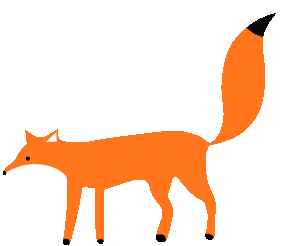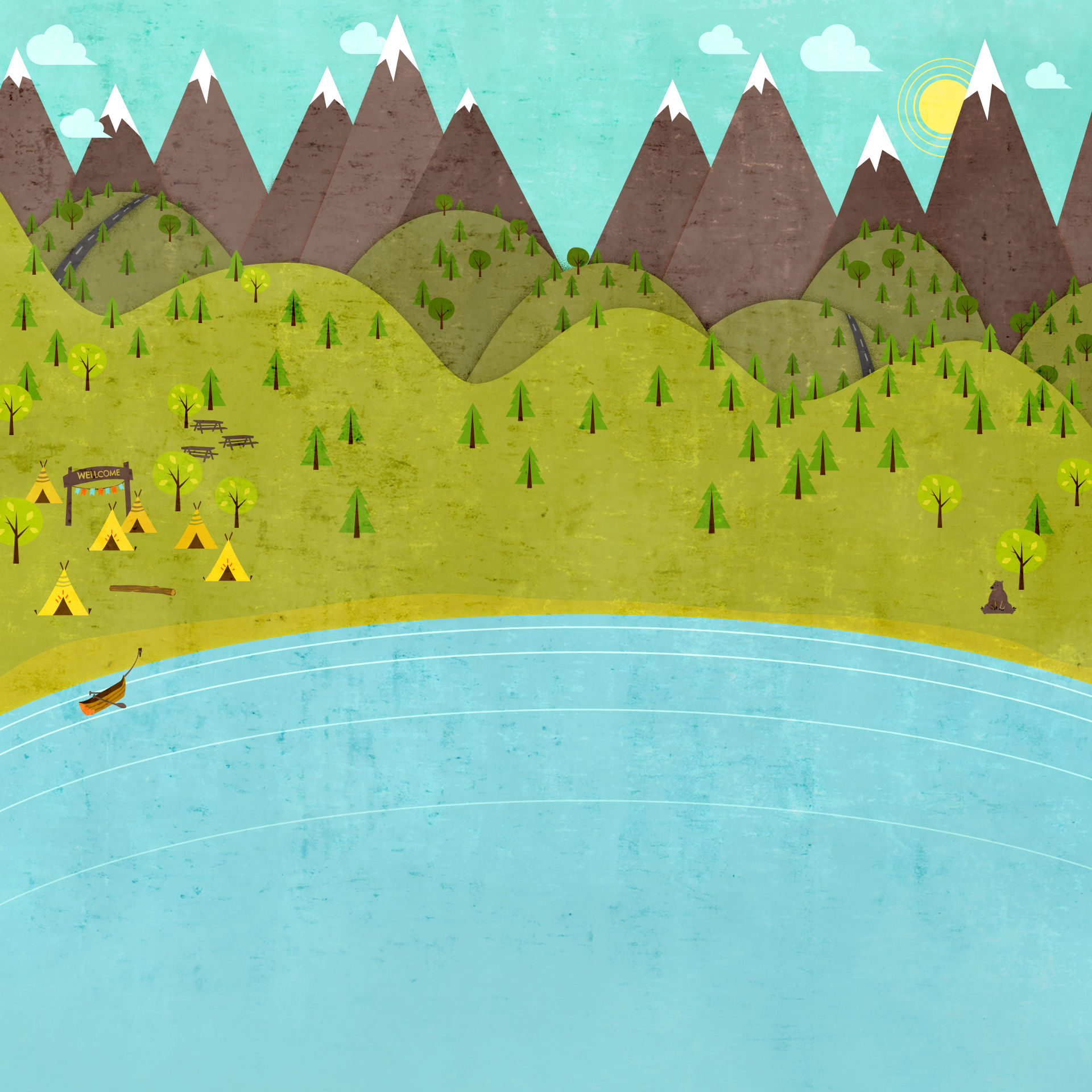
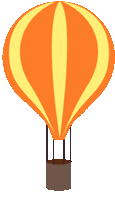
Mrs. Burkhart's
Class Website
Distance
February 22-26
YOUR WEEK AT A GLANCE
DIGITAL ASSIGNMENTS ARE DUE DAILY
PAPER ASSIGNMENTS ARE DUE NEXT DAY AT SCHOOL

Refresh the class website & Google Classroom every time you get on. Also, use the classwork tab in Google Classroom, your planner, and the class website to keep up with what you have to do and what you have completed. Be sure to complete assignments in order according to the class website and remember Google Classroom may not be in your order.
Keep up the good work!

ELA (Complete Assignments in Order)
-
STAR READING TEST: Through Clever, log onto Renaissance and select STAR Reading. Do your best and do not get help from anyone. You need to also be sure you read this test and not have anyone read any part of the test to you. Your results will not be accurate if you have help. Do not be discouraged if you do not know an answer, the test is designed to give you questions that are too hard until it figures out where you are. We will work on this in class, Distance learners will do this at home.
-
You Choose Opinion Essay Body Paragraphs Lesson 9: Using Google Classroom/Kami complete Lesson 9, it is 3 pages. We will work on this both Tuesday, and Thursday of this week. If needed refer back to the Opinion Essay Video Lesson from last week.
-
Introductory Elements Commas Lesson: This is a lesson about using commas for introductory phrases and will be completed in class on Tuesday morning. It will be available for distance learners by 10:30.
-
iReady Reading: This is NOT optional. Through Clever, log into iReady. Click on Reading and then click start. You need to complete 45 minutes on iReady.
-
Commas Practice “On the Go” Handout: Through Google Classroom, use Kami to complete the handout for placing commas after introductory phrases.
-
You Choose Opinion Essay Conclusions: Through Google Classroom, use Kami to complete the lesson 10 page on Conclusion Paragraphs. If needed refer back to the Opinion Essay Video Lesson from last week.
-
Using Commas to Separate Introductory Elements Boom Cards: Go to Boom Cards, select Sign in with Google (be sure you are using your Sequoia Union Google. Complete the assigned deck called “Using Commas to Separate Introductory Elements.”
MATH (Complete Assignments in Order)
-
Subtract Fractions with unlike Denominators Lesson: This is a lesson about subtracting fractions with unlike denominators. The video will be recorded with in-person students on Monday morning and will be available for Distance Learners by 11:30.
-
My Math Subtract Fractions with unlike Denominators pages 653-654: You MUST SHOW YOUR WORK on a piece of notebook paper and then using Kami answer the question on the worksheet. If you do not show your work, your assignment will not be graded.
-
STAR TESTING: Through Clever, log onto Renaissance and select STAR Math. Do your best and do not get help from anyone. Your results will not be accurate if you have help. You should use scratch paper to solve the problems. Do not be discouraged if you do not know an answer, the test is designed to give you questions that are too hard until it figures out where you are. We will work on this in class, Distance learners will do this at home.
-
MobyMax Fact Fluency: Through Clever, log into MobyMax and complete at least 30 minutes of multiplication fact fluency practice.
-
Subtract Fractions Practice 10-4: You MUST SHOW YOUR WORK on a piece of notebook paper and then using Kami answer the question on the worksheet. If you do not show your work, your assignment will not be graded.
-
Add and Subtract Fractions Practice 7-3: You MUST SHOW YOUR WORK on a piece of notebook paper and then using Kami answer the question on the worksheet. If you do not show your work, your assignment will not be graded.
SCIENCE (Complete Assignments in Order)
-
Earth’s Spheres Nature Walk: The easiest thing will be for you to pick up copies of this handout in the office. You will need to take the handout with you as you make observations in nature outside your hosue. If you can not make it to the office you can print at your house or your can fill it out with Kami. Identify different parts of Earth’s Spheres and record your observations. Upload pictures of your handout to this assignment. You will need to use the PDF that is attached to help you fill out your Nature Walk form as well as recording.
-
Earth’s Spheres Boom Cards: Go to Boom Cards, select Sign in with Google (be sure you are using your Sequoia Union Google. Complete the assigned deck called “Earth's Four Spheres.”
-
Earth’s Spheres Walkabout: Through Google Classroom, the cards will be posted online for you. Using Kami, fill out the handout provided.
-
Earth’s Spheres Quiz: Through Google Classroom, use Kami to complete the quiz using your knowledge of the Earth’s Spheres.
HISTORY (Complete Assignments in Order)
-
Southern Colonies Notes Pages: Through Google Classroom, use the "Key" Notes Pages to fill in the blanks on your Southern Colony Notes Pages.
-
Southern Colonies Quizlet: This Quizlet link will take you to the set for the Southern Colonies set. BE SURE YOU ARE LOGGED IN as a member of our class BEFORE completing the assignment. Study the flashcards, then choose one activity to help you learn the terms (Match, Gravity, or Live). Then after you have studied the flashcards and completed an activity you need to take the test.